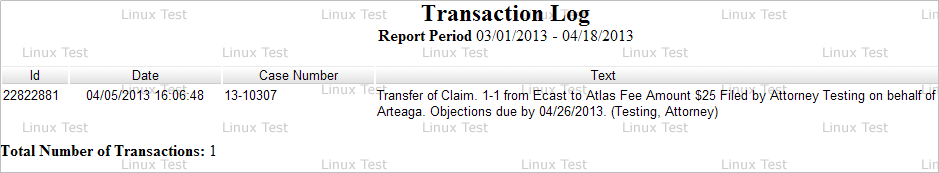CMECF 5.0 New Features
Effective December 8, 2012, the bankruptcy court upgraded to CM/ECF 5.0. Click on the links below or scroll down to preview a summary of the changes.
Multiple SSN's and ITIN's ♦ Attorney/Party Associations ♦ Docket Activity Report ♦ Cases Report ♦ Calendar Events Report ♦ Docket Report ♦ Query ♦ Claims Register ♦ Utilities ♦ View Your Transaction Log ♦
Docketing
If you are creating a new party, a maximum of five SSN's or ITIN's may be recorded on a debtor's record when filing a case.
If you have listed multiple SSN's for a party who has previously filed, the court staff will edit the record.
The box is nowchecked by default.
A filing attorney will be automatically associated unless the box is unchecked.
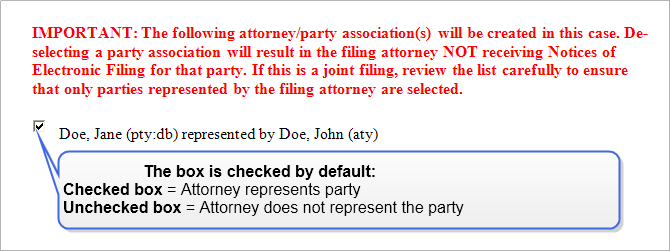
Reports : Docket Activity Report ♦ Cases Report ♦ Calendar Report ♦ Docket Report
A new time range filter allows users to search by the time entered.
(If the time fields are not used, the search defaults to the entire day)
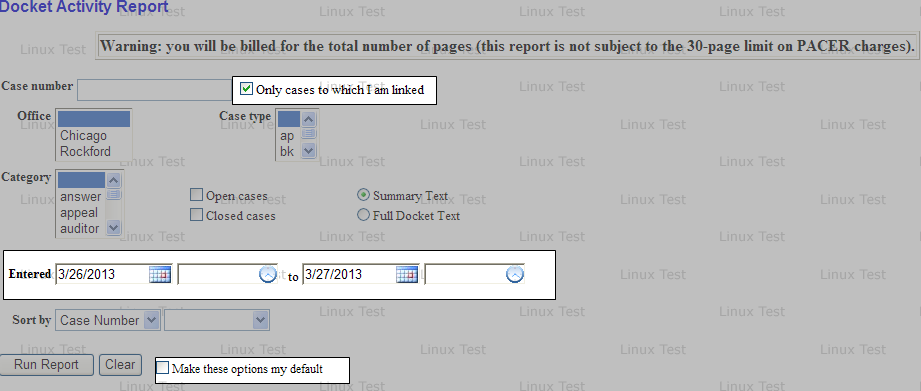
New parameters added to the search options
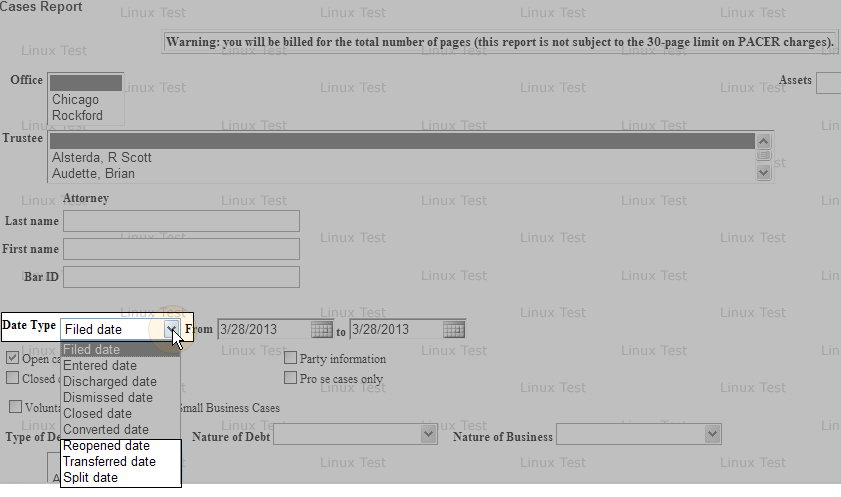
You can now run a report to view All Hearings without the 341 Meetings setting included.
(The Daily and Monthly calendars and the deadlines and hearings report also have this new 341 Meeting option).
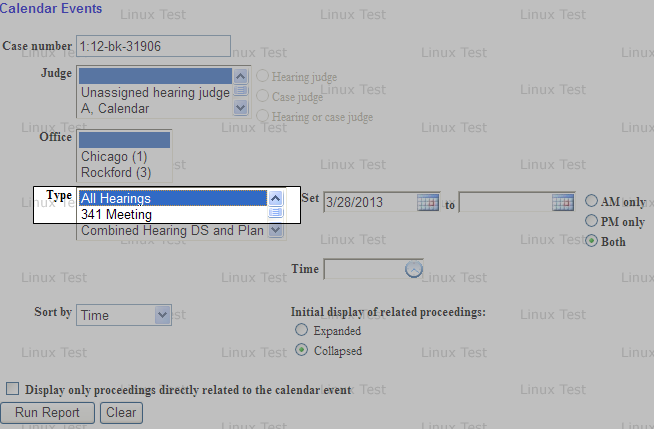
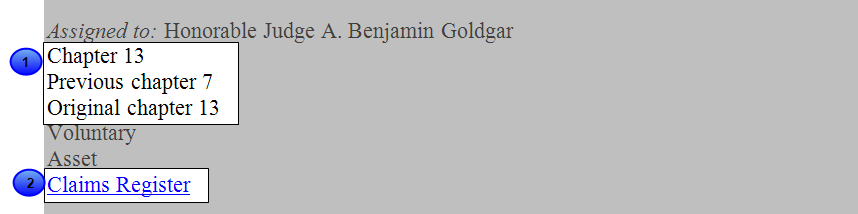
Converted Cases:
Current /previous / and original chapter fields will display when a case is searched via the Case Summary Query and the Docket Sheet search options for cases filed 12/8/12 and later.
Note: Cases filed prior to 12/8/2012 will only display the current and previous chapters.
Claims Register
If Claims are associated with a case, a link to the Claims Register is displayed.
Critical Dates
Time sensitive dates and deadlines appear on the docket:
- 341 meeting
- deadline for filing claims
- deadline for filing government claims
- deadline for objecting to discharge
- plan confirmed date
The Docket Sheet contains a new search option that generates the page counts on the docket:
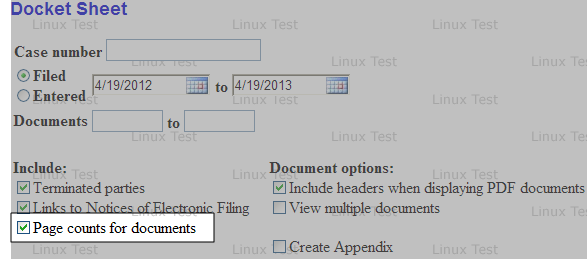
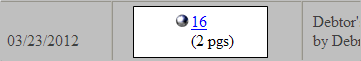
Create Appendix
To reduce the size of documents, users may choose Document Options
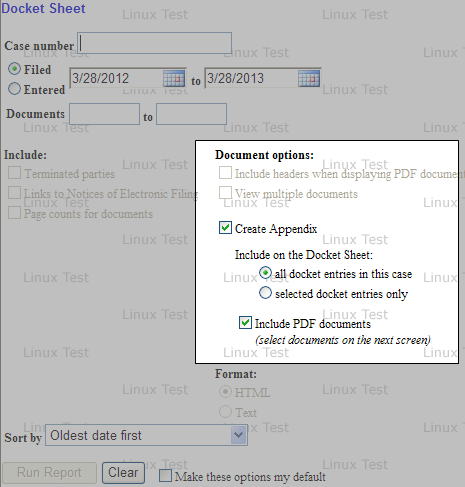
Query :
| Filed Date : | range is limited to 31 days | |
| Last Entry Date | range is limited to 31 days | |
| Nature of Suit: | if multiple options are entered, an informational message displays for external users |
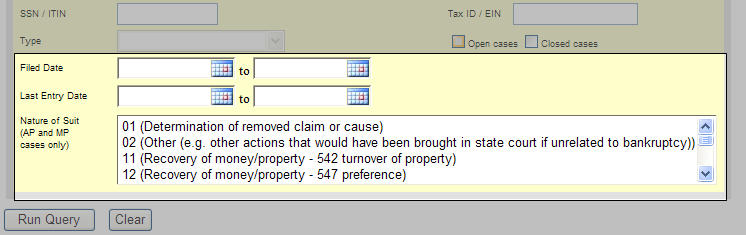
The new addition of "View claims summary report" will allow users to organize their claims reports:
After "View claims summary report" is clicked, report will display a condensed list of claims.
- Preview the amount of each claim by hovering over the amount claimed.
- Sort the report by clicking on column headers
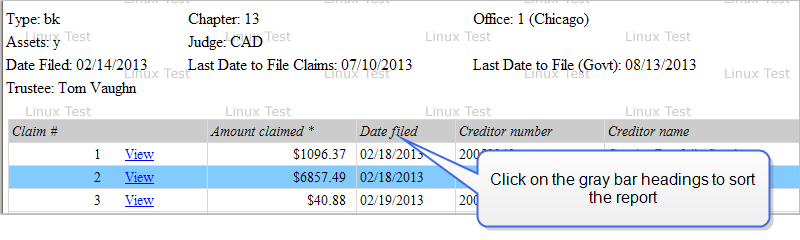
The Utilities menu contains two new links to connect users to other courts and the Pacer Case Locator.
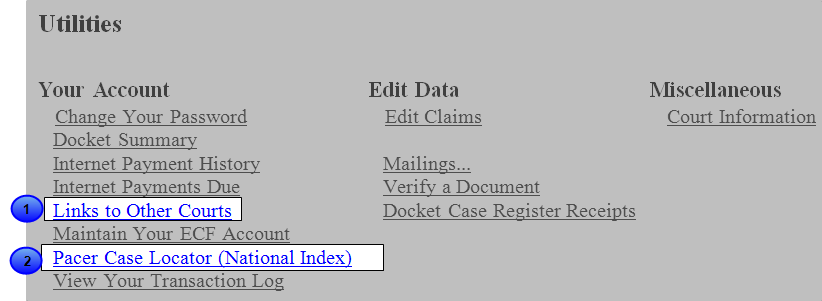
All your transactions will appear on the View Your Transaction Log.
Go to Utilities → View Your Transaction Log